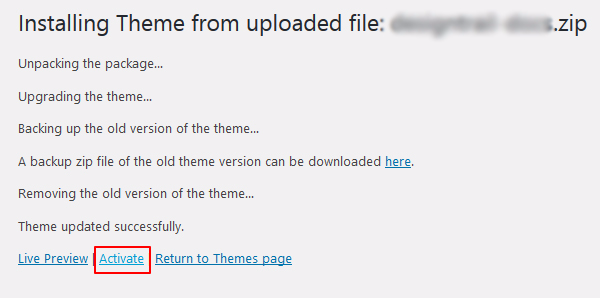Theme update via Plugin
You can choose any plugin you are familiar with other than discussed below.
Always better to keep backup : Update : Important Considerations
Install and activate Plugin
- Go To : Plugins > Add New
- Search for : Easy Theme and Plugin Upgrades
For more help related to plugin : Plugin direct link
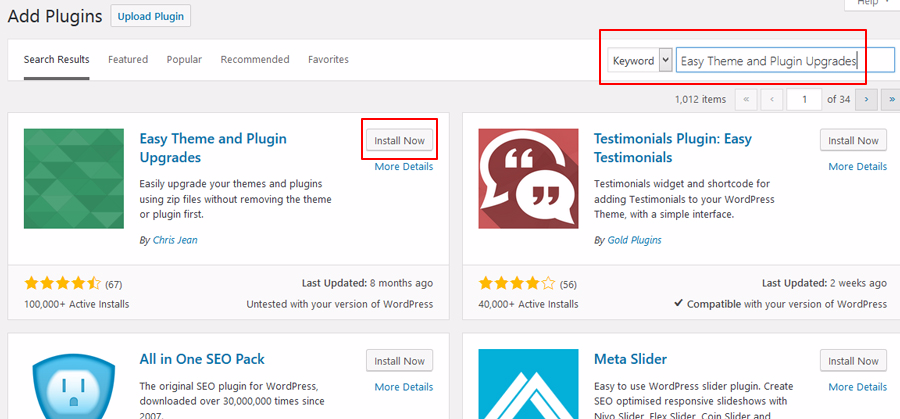
- Install and activate plugin.
- Get latest zip file of theme
- Go to Appearance > Themes.
- Click the “Add New” button at the top of the page.
- Click the “Upload Theme” button at the top of the page.
- Browse for the theme zip file with the new theme version to install.
- Click the “Install Now” button.
- Activate theme after updating finished.