Theme Installation via WordPress
Video GuideWP Admin – Theme Install
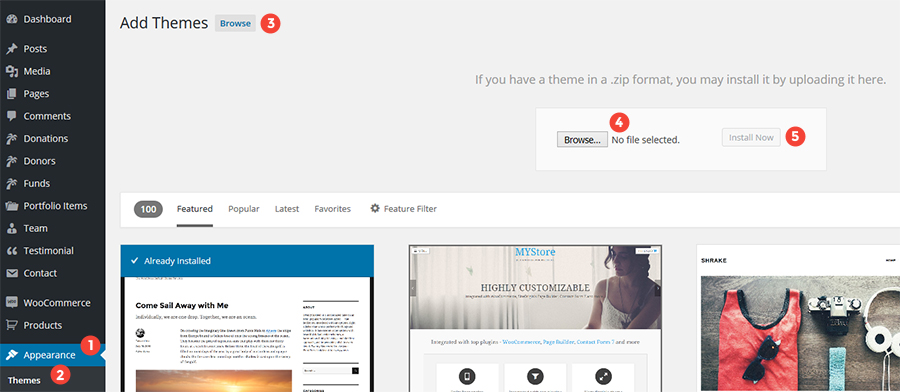
- Log in to your WordPress Administration Panels.
- Go to : Appearance > Theme
- Click ‘Add New’
- Click ‘Upload Theme.
- Browse for the installable theme in a .zip format.
Theme zip to upload must be of such name – themename.zip - More Info about installable theme: Where is theme to upload?.
- Click ‘Install Now’.
- Once it gives message of ‘Theme installed successfully’ – Activate the theme.
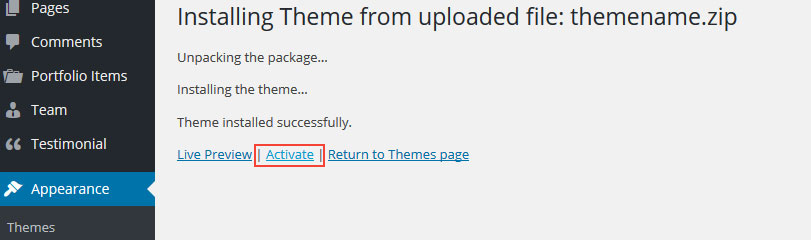
Stylesheet Missing / Broken theme Error
This is due to upload of wrong theme folder : Read More
