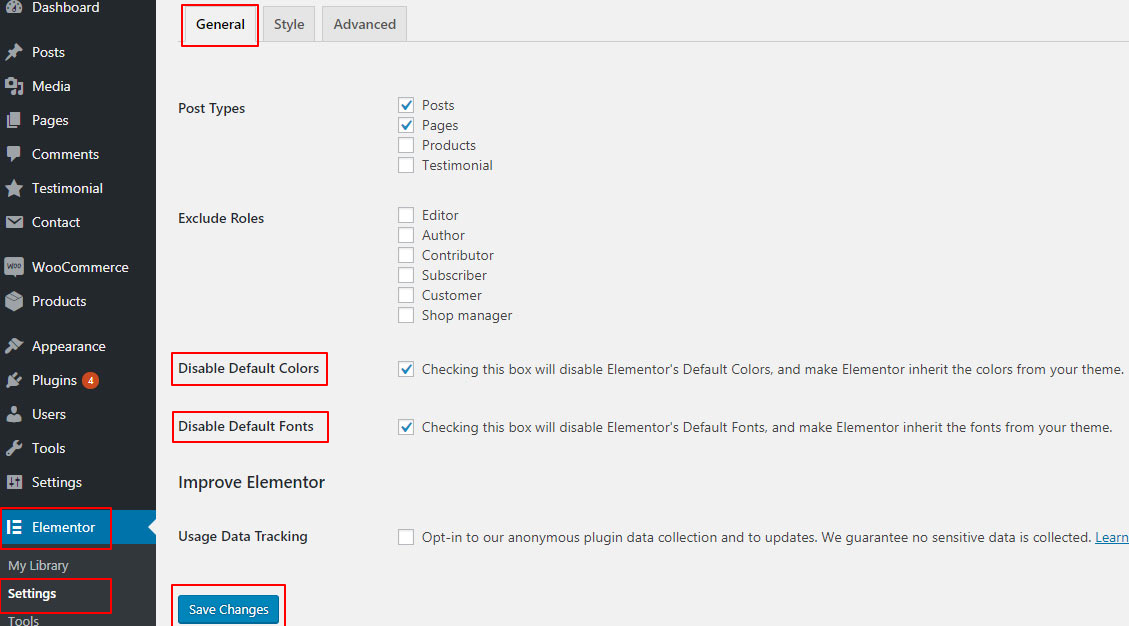Elementor Settings
There is a simple setting you need to do, to inherit the built-in style from the theme.
1. Go To : Elementor → Settings → General Tab
- Find Disable Default Colors and Disable Default Fonts
- Check these two check-boxes.
- Save changes.
- Checking these boxes will disable Elementor’s Default Colors and Fonts, and make Elementor to inherit the colors and fonts from the theme.