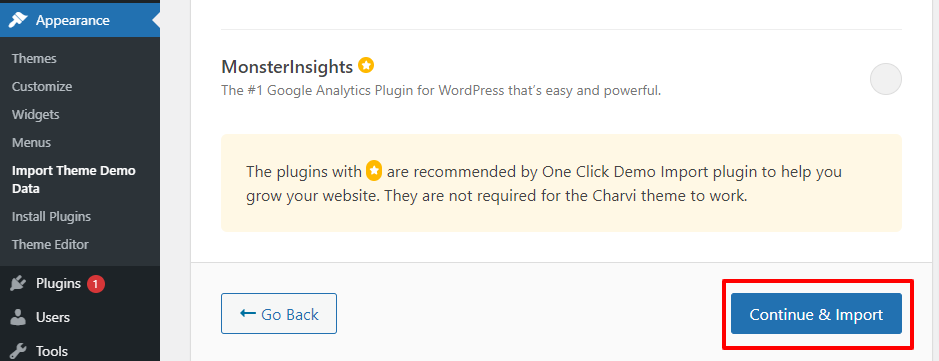One-click Demo Data Import
Install and activate all plugins recommended by theme before demo data import.
Custom Post Types (if any) will fail otherwise.
- Check if ‘One click Demo Data Import‘ plugin is installed and active.
As it is included in recommended plugins list you will get notification on dashboard to install it along with other recommended plugins. - Images are not allowed to include in demo data, so you will get placeholders instead.
- Go To : Appearance > Import Theme Demo Data
- Read all the instructions on the demo import page carefully.
- Click : ‘Import Demo Data’ button
- This will take you to the next screen. At bottom there is a button to confirm demo import.
- After import, error log file may get generated.
Nothing to panic, go thorough file. Minor errors like some media / images / sidebar / widget Failed to import, can be ignored.
Check if you have posts and pages imported fine.
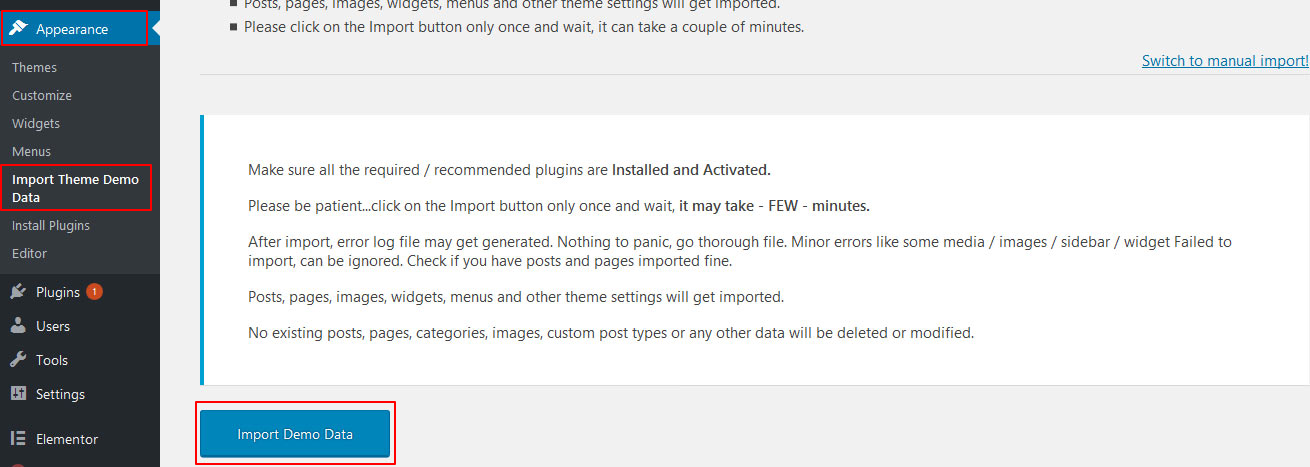
*Refresh dashboard once if you are not getting this option.